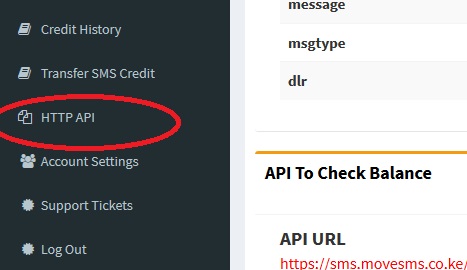Useful Tip:
The following sample code has been contributed by our community of developers to help you get started with Movetech Bulk SMS faster. The code they’ve given back to everyone represents a lot of time & work that you can benefit from as you implement Bulk SMS with your application!
If you have usage examples or code libraries in other languages, please let us know.
Please note that these samples were coded by Movetech , so you can reuse or redevelop them. Of course, we help where we can, but our internal knowledge is Java and Php. Most of our Developers who made the code are happy to help, and some of them can easily be reached on Twitter.